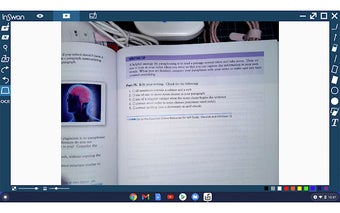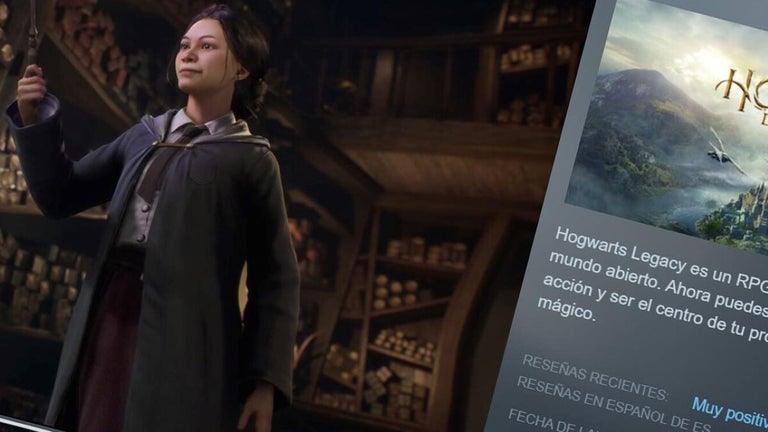Documate OCR - Extract Editable Text From Scanned Documents
Documate OCR is an image processing app that provides you with the capability to extract editable text from scanned documents. You can use it on various types of scanned documents: JPG, PNG, TIFF, or Word. Documate OCR uses a computer vision approach to extract editable text from scanned images. It recognizes the text in the scanned image, determines the language, and returns the most likely text.
When you first launch Documate OCR, you will be presented with the "Gallery mode" option. You can use this feature to review captured documents before saving them to your gallery.
Capture a document from your device
You will need to connect your device to your computer to use Documate OCR. You will be able to capture the document using the "Scan and read" option.
Select the language of the target document
Select the target language from the language list.
Run the Optical Character Recognition (OCR)
When the "Scan and read" option is enabled, you will be able to select a target document from the list.
You will now be presented with the "OCR" menu. Here, you can select your primary language. You can select multiple languages if the document has more than one language.
Save a document to your gallery
To save the captured document, you will need to use the "Save" option from the "OCR" menu.